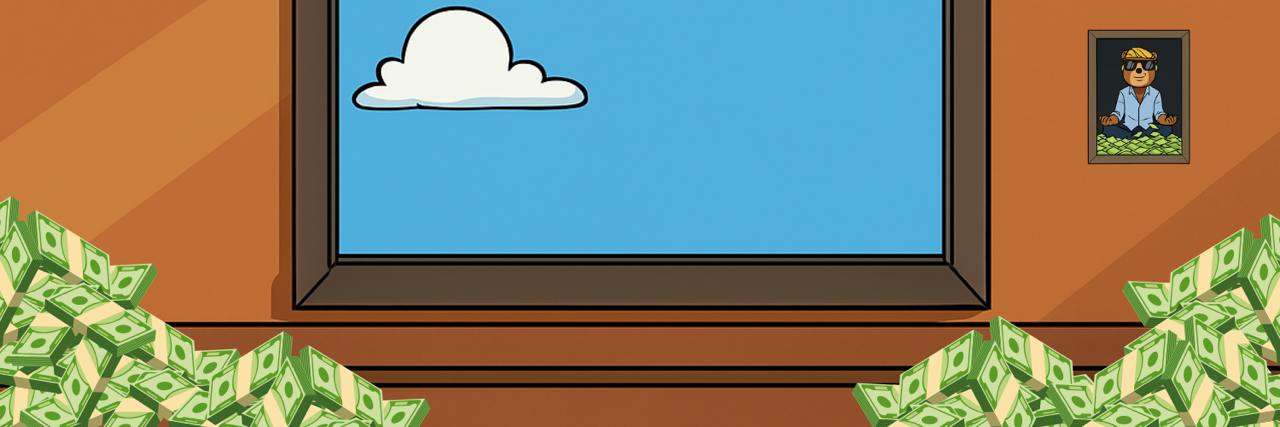
Step-by-Step Tutorials
Protocol Tutorials
Welcome to the GRQ Protocol tutorials! Here you'll find step-by-step guides for all the key protocol interactions. These tutorials assume you already have a wallet set up and funds bridged to berachain.
Tutorial 1: Staking in Genesis Pools
What You'll Need
- • Eligible tokens on berachain (see Genesis section for complete list)
- • A connected wallet with berachain network selected
- • A small amount of BERA for gas fees
Step 1: Navigate to Genesis Pools
Visit the GRQ Protocol website and connect your wallet.
Navigate to the "Genesis" section in the main menu.
You'll see a list of available Genesis pools for different tokens.
Note: Each pool has different reward allocations. GRQ-wBERA has the highest allocation at 27%, followed by wBERA and USDC at 23% each. Visit the Genesis section for a complete breakdown of all allocations.
Step 2: Choose a Pool and Stake
Select the pool for the token you want to stake.
Click on the "Deposit" button for your chosen pool.
Enter the amount you want to stake or click "Max" to stake all available tokens.
Note: There is a 1% deposit fee that goes to the protocol.
If this is your first time staking this token, you'll need to approve the contract to spend your tokens. Click "Approve" and confirm the transaction in your wallet.
After approval, click "Deposit" and confirm the transaction in your wallet.
Step 3: Monitor Your Rewards
Your staked amount will appear in the "Your Stake" section of the pool.
You'll start earning $GRQ rewards immediately, which you can track in the "Pending Rewards" section.
Rewards are distributed linearly during the Genesis period.
Step 4: Unstaking (After Genesis)
When Genesis ends (after 7 days), users have to withdraw their staked tokens.
You'll keep all earned $GRQ tokens, which you can use in the next phase of the protocol.
Success!
You're now participating in the GRQ Genesis phase and earning $GRQ tokens. This gives you a head start in the protocol before it enters the expansion phase.
Tutorial 2: Using Receipt Tokens for PoL
What You'll Need
- • Receipt tokens from staking in GRQ-WBERA LP pools
- • A connected wallet with berachain network selected
- • A small amount of BERA for gas fees
Step 1: Understand Receipt Tokens
When you stake GRQ-WBERA LP tokens in GRQ's staking pools, you automatically receive receipt tokens in your wallet.
These receipt tokens represent your stake and can be used to earn additional BGT rewards on berachain's Reward Pools.
Note: Staking your receipt tokens on berachain is completely optional. You'll still earn your regular GRQ rewards even if you don't stake on berachain.
Step 2: Navigate to berachain's Reward Pools
Visit berachain's website or dApp.
Navigate to the "Reward Pools" section.
Connect your wallet if not already connected.
Step 3: Stake Your Receipt Tokens
Find the pool that accepts GRQ receipt tokens (look for "GRQ-WBERA-LP-RECEIPT" or similar).
Click on "Deposit" for that pool.
Enter the amount of receipt tokens you want to stake or click "Max" to stake all.
If this is your first time staking these tokens, you'll need to approve the contract. Click "Approve" and confirm the transaction in your wallet.
After approval, click "Deposit" and confirm the transaction in your wallet.
Step 4: Earn and Claim BGT Rewards
You'll start earning BGT rewards immediately.
Monitor your rewards in the berachain interface.
To claim rewards, click the "Claim" button and confirm the transaction in your wallet.
Step 5: Unstaking (Important!)
When you want to unstake from GRQ's pools, you MUST first unstake your receipt tokens from berachain's Reward Pools.
Important: If you don't unstake from berachain first, you won't have the receipt tokens needed to withdraw from GRQ's pools.
To unstake from berachain, navigate to the same pool where you staked your receipt tokens.
Click "Withdraw", enter the amount, and confirm the transaction.
Once you have your receipt tokens back in your wallet, you can then unstake from GRQ's pools.
Success!
You're now earning extra rewards: GRQ from our protocol AND BGT from berachain's Reward Pools. This is a great way to maximize your returns while participating in both ecosystems.
More Tutorials Coming Soon
We're constantly adding new tutorials to help you navigate the GRQ Protocol. Check back soon for guides on:
- Providing Liquidity and Farming
- Using the Pyramid Lounge (Boardroom)
- Buying and Redeeming Bonds
© 2025 Get Rich Quick Institute. All Rights Reserved.
* Get Rich Quick Institute. All Rights Reserved.
*Results may vary. By "may vary" we mean "won't happen."
